2 Easy Steps To Troubleshoot CSS Background Images
Blog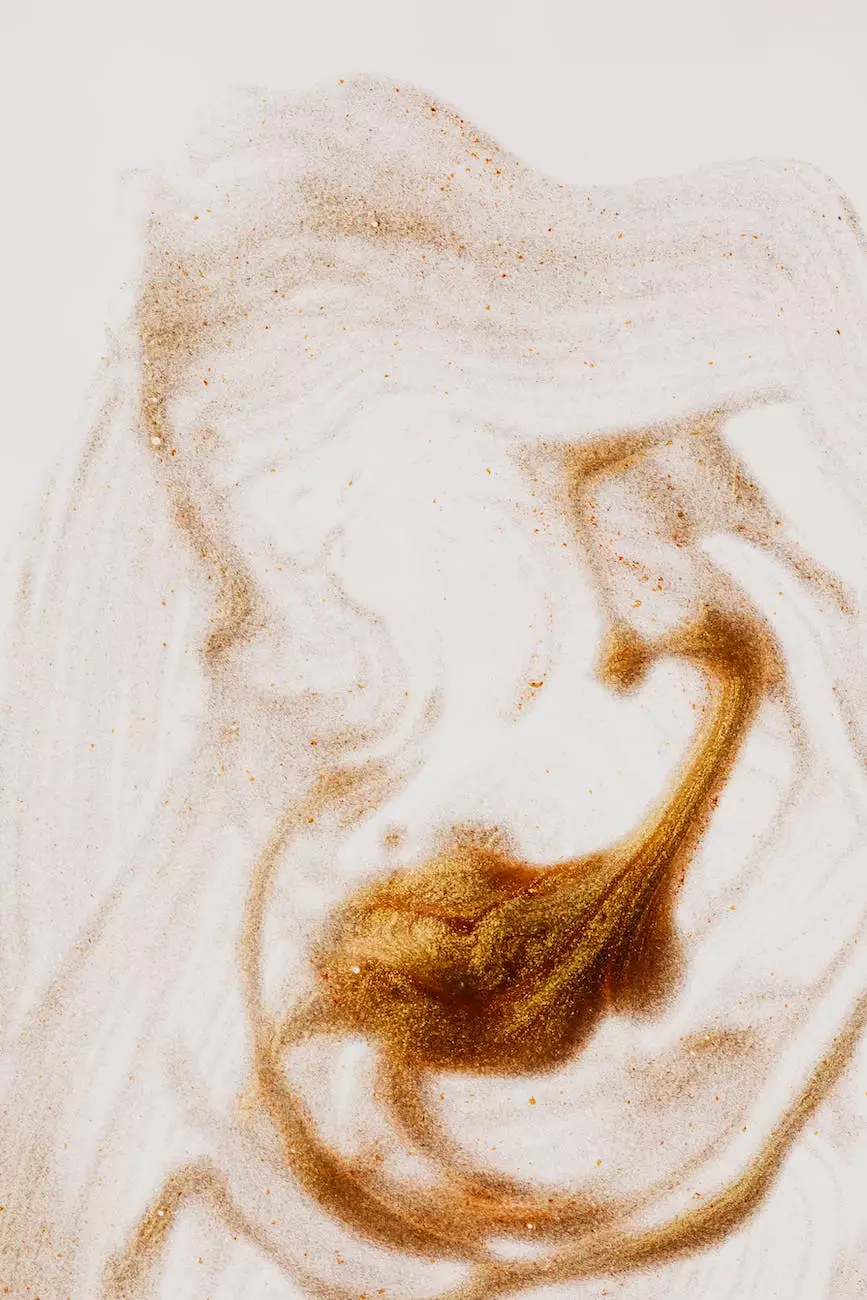
Welcome to Breakthrough Marketing & Media Strategies, your trusted partner in the field of marketing and advertising! In this comprehensive guide, we will walk you through the process of troubleshooting CSS background images in just 2 easy steps. Whether you are a business owner, marketer, or web developer, understanding how to resolve common issues with background images is crucial for maintaining a visually appealing and functional website.
Step 1: Check Image Path and File Existence
One of the first things you should do when troubleshooting CSS background images is to verify the image path and ensure that the image file exists. Incorrect image paths or missing image files can lead to broken or missing background images.
To check the image path, open your website's CSS file in a text editor and locate the CSS rule which references the background image. The rule should look something like this:
.element-class { background-image: url('path/to/image.jpg'); }Make sure the path specified in the URL is correct and matches the location of the image file. If the path is relative, ensure it is relative to the CSS file itself or provide an absolute path if necessary.
After verifying the path, navigate to the specified location and ensure that the image file exists. Check for typos, incorrect file extensions, or issues with file permissions. If the file is missing, upload it to the correct location or replace it with a suitable alternative.
Step 2: Check CSS Syntax and Compatibility
If the image path and file existence are not the cause of the problem, the issue may lie within the CSS syntax or compatibility. Incorrect syntax or incompatible CSS properties can prevent background images from displaying correctly on certain browsers or devices. Follow these steps to troubleshoot further:
- Review the CSS rule and ensure there are no syntax errors such as missing semicolons, incorrect property names, or invalid property values. One overlooked character can disrupt the entire rule, so pay attention to details.
- Verify that the CSS property used to define the background image is compatible with the targeted browser or device. Not all CSS properties are supported universally, and using unsupported properties can result in background image issues. Cross-reference the CSS specification and browser compatibility tables to ensure you are using appropriate and compatible properties.
- Consider using CSS vendor prefixes for certain properties to maximize compatibility across different browsers and versions. Vendor prefixes ensure that the appropriate styles are applied to specific browsers, increasing the chances of background images rendering correctly.
- If you are using shorthand CSS properties to define multiple background-related properties, confirm that the values are correctly separated and in the correct order. Incorrect values or ordering can cause background images to fail in various scenarios.
- Clear any caching issues that might be affecting the display of background images. Browsers often cache CSS files, so a previously cached version with errors could be causing conflicts. Use a cache-clearing tool or manually clear the browser cache to ensure you're working with the latest version of the CSS file.
By following these 2 easy steps, you'll be able to troubleshoot and resolve common issues with CSS background images. Ensuring the correct image paths, existence, CSS syntax, and compatibility will help you maintain a visually captivating website for your business or clients.
At Breakthrough Marketing & Media Strategies, we specialize in providing comprehensive marketing and advertising solutions for businesses and consumer services. Our team of experts is experienced in handling all aspects of web development, including troubleshooting CSS issues, to ensure a seamless user experience and optimal online visibility for our clients. Contact us today for professional assistance and stay ahead of the competition in the digital landscape!




