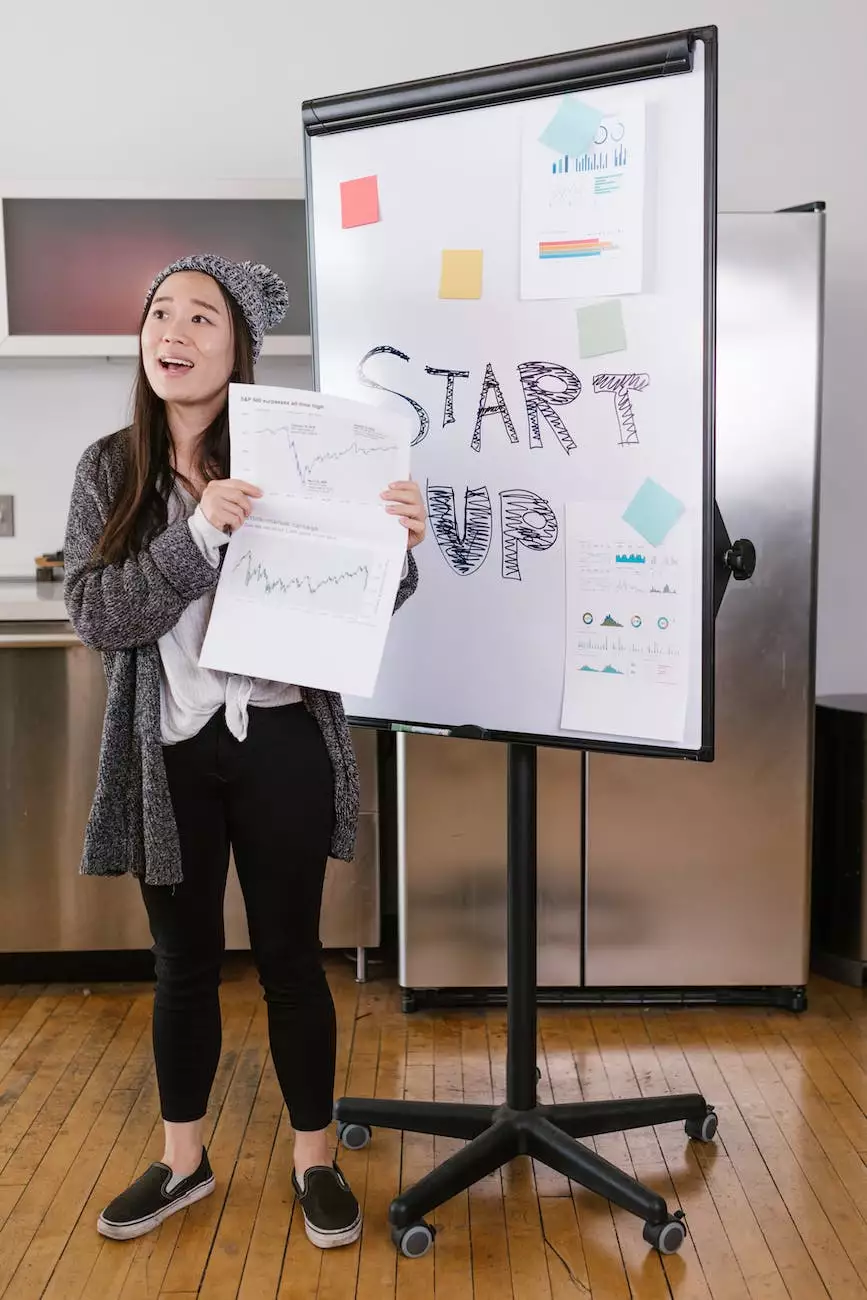Google Analytics 101 (Tutorial for Beginners)
Blog
Introduction
Welcome to our comprehensive Google Analytics tutorial for beginners, brought to you by Breakthrough Marketing & Media Strategies – your trusted partner in the realm of business and consumer services for marketing and advertising. In this tutorial, we will delve deep into the fundamentals of Google Analytics, equipping you with the knowledge and skills to harness its power for the benefit of your business.
What is Google Analytics?
Google Analytics is a powerful web analytics tool that provides valuable insights into your website's performance and user behavior. By tracking and measuring various metrics such as website traffic, user engagement, conversion rates, and more, Google Analytics empowers businesses to make data-driven decisions, optimize marketing strategies, and ultimately drive growth.
Why is Google Analytics Important?
In today's digital age, businesses rely heavily on their online presence to connect with their target audience and drive conversions. Understanding how users interact with your website and marketing efforts is crucial to improving their effectiveness. This is where Google Analytics comes into play. By analyzing your website's performance data, you can uncover valuable insights that allow you to identify areas of improvement, optimize user experiences, and fine-tune your marketing campaigns.
Getting Started with Google Analytics
Step 1: Setting Up Google Analytics
The first step in utilizing Google Analytics is setting up an account. Visit the Google Analytics website (www.google.com/analytics) and sign up using your Google account. Once you've created an account, you'll need to set up a property, which represents your website or app, and obtain a tracking code. This tracking code must be placed within the HTML of your web pages to begin collecting data.
Step 2: Understanding Key Metrics
Once you've set up Google Analytics and implemented the tracking code on your website, it's important to familiarize yourself with key metrics and dimensions that Google Analytics provides. Metrics such as sessions, users, bounce rate, and conversion rate help you gauge the performance of your website and marketing initiatives. Dimensions, on the other hand, offer a deeper level of segmentation, allowing you to analyze data by various attributes such as traffic sources, user demographics, and more.
Step 3: Analyzing Website Traffic
Monitoring your website's traffic is crucial to understanding its performance and identifying opportunities for improvement. Google Analytics offers a wealth of information on website traffic, including the number of sessions, page views, average session duration, and more. By analyzing this data, you can gain insights into which pages are most popular, how users navigate through your site, and overall engagement levels.
Step 4: Tracking Conversions
Tracking conversions is one of the core functionalities of Google Analytics. Conversions can be defined as any desired action taken by a user on your website, such as completing a purchase, submitting a form, or signing up for a newsletter. By setting up goals or e-commerce tracking, you can track and measure the effectiveness of your marketing campaigns, identify top-performing channels, and optimize your conversion funnels to maximize results.
Step 5: Utilizing Advanced Features
Once you've mastered the basics, it's time to explore the more advanced features of Google Analytics. Customizing reports, creating segments, setting up advanced filters, and utilizing e-commerce tracking are just a few examples of the powerful capabilities within Google Analytics that can take your data analysis and marketing efforts to the next level.
Conclusion
Congratulations! You have completed our Google Analytics 101 tutorial for beginners. By now, you should have a solid understanding of the key concepts and functionalities of Google Analytics. Remember, the true value of Google Analytics lies in its ability to provide actionable insights that drive business growth. Continuously monitor and analyze your website's performance, and use the data to optimize your marketing strategies, improve user experiences, and achieve breakthrough results.